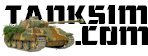Steel Beasts Pro
Personal Edition
March 12, 2006
Page 1: Introduction Page 2: Opening Shots Page 3: Graphics Page 4: Sound Page 5: Mission Edit Page 6: Vehicle Park Page 7: Game Logic Page 8: Gameplay Page 9: Stability Page 10: Summary
Page 5: Mission Editing, Set-up, and briefing
MISSION SETUP & BRIEFING
If you are familiar with SB1 and SB Gold you will recognize the main menu easily, not much has changed, it’s the same basic layout. Why not, when the original has served its purpose so well?
Generally, the difficulty level the player can choose before playing the mission determines the firing precision and reaction time of tank crews. Infantry squads tend to lose their enthusiasm to fire their AT-weapons with the more casualties they have taken. Other than that, SPB currently does not simulate effects that are related to a factor like morale.
This current release comes with 26 single player missions and 8 demos illustrating certain aspects of scripting problems and special situations, while the folder for multiplayer maps is empty: the software uses SP missions for MP as well. There are also 75 small tutorials. Additionally you can import all scenarios from Steel Beasts 1 via the included editor, but a bit handwork is needed to make them compatible, for SB Pro includes terrain features, objects and vehicles that SB1 did not know of or handled in another way – these details have to be adjusted manually. It’s no big deal, though. Scenario files are small in size, so there is a constant flow of new mission expected to appear on the web. The sim itself comes with a relatively limited set of operations. But if you are competent in the tactics and strategies of land warfare, you have found a mission designer’s paradise.
For more information, see Editing and mission designing
Having created a design in the mission editor, you then start the main interface and find yourself on the mission selection screen, followed by the briefing screen. The briefing screen shares many similarities with the command screen you use in-game to command your units (and the editor-screen to design missions). There is a zoomable map with terrain elevation, vegetation, rivers, lakes, roads and buildings. The function that color-codes positions on the map so that you can see from where your tank would be invisible, visible in hull-down-position and visible with full hull is still there and a very valuable resource for tactical planning and finding the interesting locations on the map. Via menu new options are available, especially one that activates range circles for maximum firing ranges of different vehicle types. Briefing can include live UAV-trackings and white-green-images adding some nice atmosphere, you better make notes on paper about what you see and where, it is a one-time show only and not available once you are in-game – as in reality.
One feature that I hoped to see has actually been implemented: the printing option of the mission map, including your unit’s position, preplanned battle positions and travel routes, or an empty map. Using this feature is highly recommended!
By left and right-clicking on the map you select your units and command them by sub-menus that include orders for unit behavior, route-planning, speed settings, tactics, timers and condition-dependant Boolean operators in order to synchronize large formation’s movements, and so on. For example, stationary units can be given orders whether they should defend their location when enemy comes in sight, or should embark on the next route segment, or that they should fight but leave when suffering a certain amount of losses, and how they should react to incoming fire. Units traveling can be given certain tactics orders that define their formation, spacing, speed, reaction to incoming fire, enemy’s presence and enemy’s flanking attempts. Should it be a scout mission where they automatically stop or withdraw in reverse when contact is made, or should they stop, find hull-down positions and engage, or make a storming assault running for the next waypoint? Routes are established between battle positions you define on the map, each BP (battle position) can have several different routes separating from it, each route with its condition that must be met so that the unit reaching that BP will embark on it. So alternate routes can give the mission very different orders of events whenever you replay them, depending on various conditions or events being met as triggers to make units embark on them. Since this mechanism also is used by the mission designer to setup the behavior of the enemy, and since these triggers also can be randomized, you can face bad surprises even in missions you have played many times before.
You need not necessarily define separate strings of waypoints for each of your units, instead you can create a network of connected BP (battle positions) that is used by ALL your units and regulated by different conditions being met or not. Think of it as trains traveling the same railroad system but differing in their behavior due to different signal settings at different times. Units also are not slaved to use the straight line between two battle positions, they will evade and run around obstacles all by themselves and will not headlessly stick to the course if coming under fire. The condition definition is very cleverly solved, can be as easy or as complex as you want and can include both causal and random elements as well as conditions related to events at other parts of the maps or events that a different unit is effected from. The mission designers of you know the basic principle from other games, say Dangerous Waters/Sub Command or Operation Flashpoint, but in SB the system is more easily accessed, more flexible for my taste. The system had a reputation of having been the best of its kind in the times of SB1 and I think that reputation has no reason to be fundamentally changed. In fact I believe only the editors of Dangerous Waters and Flashpoint are playing in the same league, but being second to this one. The mission editor, the briefing tool and the in-game-command screen are almost the same and share the same intuitive handling.
You can create a whole network of BPs and connecting routes, if it is cleverly done the mission will run all by itself, with very high flexibility on display when units react to events and enemy’s presence, it can be a very complex choreography indeed. Although the editors are easy to use and intuitive in handling, you surely need a lot of tactical knowledge and experience in synchronize timing, to design good missions with enemies not reacting like being computer-controlled, but controlled by a human mind. If well-done, the illusion of playing against a human can be surprisingly intense. After some training you work with it very quickly and intuitive, and even in-game, from within your tank, you will be able to adjust your reaction to a surprising enemy move very fast, and you will be able to set up main plans and alternatives in case of unexpected events complete with formation synchronization. If you do a good and extensive job before a mission, you can see the battle unfolding fully automatically with your friendly AI adequately and rapidly adapting itself to the flow of events in a very competent and adequate way. You soon will learn to read the map and see the terrain with a tanker’s eyes. If you do your homework well you will see tanks, infantry, missile units, artillery, scouts, and in a simplified manner: bridge-layers all working together in one big, happy team. And it is not only intention or plan by the developer – it actually works reliably!
Next: Page 6: Vehicle Park
Page 1: Introduction Page 2: Opening Shots Page 3: Graphics Page 4: Sound Page 5: Mission Edit Page 6: Vehicle Park Page 7: Game Logic Page 8: Gameplay Page 9: Stability Page 10: Summary
****** Updated regularly ******
Want to know when patches are available?
Want to be informed of the latest breaking Steel Beasts news?
Sign up for the Tanksim Newsletter!Copyright © 2006 Tanksim.com