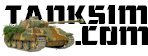Steel Beasts Pro
Personal Edition
March 12, 2006
Page 1: Introduction Page 2: Opening Shots Page 3: Graphics Page 4: Sound Page 5: Mission Edit Page 6: Vehicle Park Page 7: Game Logic Page 8: Gameplay Page 9: Stability Page 10: Summary
Page 2: Opening Shots
DISTRIBUTION
Unfortunately, all this comes at a price. The sim is not distributed via stores but can only be ordered directly by the developer, eSim. It will >NOT< be released on the shelves at a later time, like Dangerous Waters was, so there is no use in waiting for that – it will not happen. There is no big advertising campaign to support the sim. They even do not expect to reach much more customers than the hardcore tank freaks and military enthusiasts. Due to the long development and the expected low sale numbers, the price is 125 $US, inclusive shipping, which at the end of November 2005 (when I preordered) translated into 107 Euros. I expected that on delivery I would be called for customs duty but there was none. Maybe this is because the parcel includes only the manual, the dongle, and the DVD-box with the CD – there was no bill, no letter, nothing like that, so it probably was declared a free sample. Delivery time since it had been sent was less than 7 days per UPS Priority Mail. The developer delivers from California.
125 $US seem to be high at first glance but the exceptional quality, the uncompromised development and the dedicated long-term support justify this price. This sim will give you years of excitement, entertainment, learning, education and increasing experience. And there have been military tactical training simulations of lesser quality and accessibility for multiple times the money available in the past. I am aware that personal taste and interest, as well as the price, will put pressure on the sale numbers. At eSim, they know that themselves.
I pre-ordered online, and shipping time was surprisingly short once the sim was released. Their system worked well for me, there is nothing I can complain about.
SPECS & REVIEWER’S SYSTEM
(minimum specs – recommended specs – reviewer’s system)
CPU: P3/800 MHz – P4/2 GHz – P4/3.00 GHz
RAM: 128 – 512 – 1024 (pc400)
Graphics accelerator (DirX9-compatible, GF3 or better): 64 MB – 128 MB – FX5900XT(128MB, 61.77)
HD: 800 MB – 1.3 GB - ~1.3 GB (full installation)
Mouse
CDROM
Soundcard / - / - Audigy-2
Windows: 98, 2000 – XP – XP+SP2
DirX: 9.0b or better – 9.0c – 9.0c
For better playing experience, a joystick is recommended. I use a CH-Fighterstick and CH ProThrottle in virtual device mode (USB), programmed via Manager Software 3.5. My keyboard and mouse are USB, too, the HOTAS connected to the keyboard’s USB connectors. The dongle is connected to a main hub.
All gameplay was done with 1024 resolution, 32 Bit, no AA or AF. With graphical details set to maximum, frames used to be in the high-20s to mid-50s (situation-dependent, binoculars especially kick the frames down). Trying AF and AA at 2x gave me little graphic improvement but kicked frames by one third. At 1280x1024 without AA and AF frames fell to 15-26. I preferred the 1024-solution which gave me a stutter-free experience and smooth scanning with the gun-sights even in a crowded environment. I have V-sync disabled, always – no matter if it is SBM or IL2PF or F4SP4: it’s rare that I see artifacts caused by this but it gives my frames some relief (2-4 fps gain, and a significant drop in risk of facing stuttering – on my system it really pays off, although most people’s systems do not seem to see such obvious effects when switching V-sync on and off).
I use to run Enditall2 before starting such simulations, shutting down two thirds of my usual background processes that way.
DOCUMENTATION
The package includes a 96-pages spiral book and various PDF-files on CD. The manual is half-letter format, and in parts reminds me of the manual for SB Gold. It has a keyboard layout on its backside cover that is almost identical to that of SB1. The first 46 pages deal with installation, basic station handling and control logic (mission planning), next come 15 pages for mission creating, and the map editor is so easy to handle and self-explanatory that it does not need more than 1-2 pages. The remaining 30 pages are various background articles on ammunition types, armor types, battlefield hazards and tactics. Part of this stuff was already included as PDF-files in SB1, at least I vaguely remember. On the CD there are around 20 more files with background info and keyboard layouts for other nationalities.
I recommend to have the old SB gold manual at hand, too, if you have that, for the new manual comes without any illustrations, and this reduces its explanatory value a little bit. The manual is a bit too short, in my opinion; the appendices should have been left to the CD. The printed pages should have been used to give some more in-depth-explanations concerning handling and gameplay. The gunner’s and commander’s position received a better description in the old manual, the new one really leaves some things to be desired for these two positions. Many handling issues even are not mentioned. On the other hand, the simulation comes with over 70 (!) tutorials that teach many aspects of tactics, formation management, system handling for all of the major vehicles the student (the manual does not call the user a player, but a student!) can ride with. So the form of the manual may be intentional and underlines the effort for live education via special training missions teaching you this and that aspect one at a time. But you know, I’m this type of stubborn guy who learns best if not getting talked to, but having something to read, and then reflecting about it. I will always prefer a complete manual text over just a live exercise. When reading it, I do not forget so soon… Also, when using the editors, and throughout the whole simulation, time and again I stumbled over menu options whose meaning were not really obvious to me at all and that I really would demand to be explained a bit more completely and detailed in a documentation or manual, no matter if printed or pdf.
So, the developer made sure that you will be taught everything that you need to know concerning the actual simulation, no matter if via manual or tutorial, but the mediocre documentation is not en par with the software and feeds you only with most of the essentials. There is a lot of room for improvement and too many background options remain unexplained.
Relief! This is my biggest criticism that you will find in the entire review!
INSTALLATION, COPY PROTECTION
... was a breeze, and fully automatic, but it took roughly 10 minutes to shovel an impressive 1.7 GB of data onto my HD and another ten minutes to defragment afterwards. I did not read the manual and thus made a mistake, I connected the included dongle BEFORE I installed the sim. The manual warns of this sequence and advises to do the other way around, but nevertheless so far I have faced no problems from my mistake. I placed the main folder of my installation, 1.25 GB, on a different partition than drive c:\ without difficulties, only folders with user-data (self-made scenarios, player statistics, options, etc) goes to the Win-XP invented "My Documents" folders on drive c: (an XP invention that I never really liked), and into other places. The software uninstall option of Windows lists SBP with a size of over 1.7 GB, so these scattered folders should be of around 500 MB in size – which they are not, at least those that I found. XP makes it difficult to find all folders, due to its multiple user-setup-option, hiding much of the stuff to confuse the unknowing mind even further. I always thought that this feature could be implemented in a better way than how MS did. So the installation size must be somewhere between 1.25 and 1.7 GB. Options for SBP-setup allow a slideshow with around 200 photos (for the credit-screen at the end) and the PDF-manuals to be installed or not installed, all in all around 90 MB, but since the simulation itself already is far beyond the 1 GB-barrier, it makes little difference to leave these files out – so I installed it all. The exe-version is 2.251, once installation is complete. If you run into problems with this program’s installation - well, then I am sorry for you because: you would either need replacement for your broken hardware, new drivers - or a brain specialist. It’s pretty much fail safe.
In these days it is worth to point out: the sim installs WITHOUT any intrusive crap like StarForce or anything else that puts the functionality of your system and the security of your internet-activity at risk. If I remember it correctly, during spring or summer 2005 there were even one or two public comments by the developer that his opinion on SF is at least not all-out positive. Not likely they will ever jump on that train of losers. However, there is a copy protection, in mid-August they even started a public discussion in a thread, asking what kind of protection customers would prefer to others. The winner was the dongle. I can live very well with that. It works without problems. It allows you to make backups of your precious disc, and a broken dongle can be replaced by contacting the developer, the license on it can be replaced – you just need to buy the hardware, which is not expensive (essentially it is a 2 MB USB-stick). In case of loosing the dongle you rely on the good will of eSim and the answer to the question if you can produce a proof of purchase (that’s why I keep a printout of the financial transaction receipt, and their Christmas card 2005 by which they excused for the delay of that time again). The dongle is connected to a USB port and installs itself without problems. The sim does not run without it.
The simulation comes with 8 sets of different languages, Danish, German, English, French, Swedish, Norwegian, Finish and Dutch. This seem to include both written texts and language sound files, two language folders are not complete, however (Dutch and French). It is likely that the community will make up for that.
OPENING SCREEN
The opening screen after loading the simulation couldn’t look more repulsive. It is a dark-grey screen with some simple textline options.
Tank Range – is a shooting test only which determines your skill rating in percent. It will affect the performance of your forces as well in all future battles. You can improve the rating by trying again, but you cannot decline it.
Instant Action – also a shooting test, but now with shooting targets. Stay alive as long as you can.
Tutorials – more than 70 of them are available, concentrating on the major vehicles and teaching aspects of their handling and sub-systems one at a time. Tactics are also demonstrated.
Offline – Here you select single missions to play
Network – Multiplayer games are started here.
There are also starting options for mission and map editors, to show they keyboard commands (and to change them, finally!), a simple record screen for the logged student, and an options screen. Not many options to choose from: details, difficulty, realism (all with three different settings), screen resolution, and language. Do not expect fancy stuff on these screens. This is no game, this is the army, Sir!
Next: Page 3: Graphics
Page 1: Introduction Page 2: Opening Shots Page 3: Graphics Page 4: Sound Page 5: Mission Edit Page 6: Vehicle Park Page 7: Game Logic Page 8: Gameplay Page 9: Stability Page 10: Summary
****** Updated regularly ******
Want to know when patches are available?
Want to be informed of the latest breaking Steel Beasts news?
Sign up for the Tanksim Newsletter!Copyright © 2006 Tanksim.com