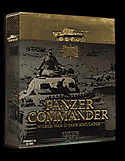 Panzer Commander
Panzer Commander
Return to DOWNLOADS
Panzer Commander 1.3 "Full Patch" Requirements
1.3 Frequently Asked Questions
1.0, 1.1 and 1.2 Frequently Asked Questions
Info
courtesy of Ultimation, SSI, Mattel Interactive
Panzer Commander 1.3 "Full Patch" Requirements
You may install the Panzer
Commander 1.3 "Full Patch" over any older version of Panzer
Commander. To see what version of the game you have, launch the game,
and look at the version number in the lower left of the
"Loading" screen. If it already says version 1.3, you do not
need to download and install the patch.
How to install the Panzer Commander 1.3 Patch:
After downloading the 1.3 patch, double click on it. A pop up panel will
appear. Note that the default directory shown on the pop up panel (under
the heading "Unzip To Folder:") is C:\Panzer Commander. If you
have installed Panzer Commander to another area, simply type the correct
path over C:\Panzer Commander. As an example, if you have Panzer
Commander installed in C:\Program Files\SSI\Panzer Commander, you must
type this in, paying careful attention to spacing, etc. Once you have
made sure that you have the right "Unzip To Folder" listed,
simply click on the "Unzip" button in the upper right hand
corner of the panel and wait until a small pop up panel saying "777
file(s) unzipped successfully" appears, then click on the
"OK" button, and close the larger panel. When you launch
Panzer Commander, you should see V1.3 printed in the lower left corner
of the "Loading...." screen.
Return to DOWNLOADS
Panzer Commander 1.3 Read Me 6-07-99
Panzer Commander Readme V.1.3
(c) 1999 SSI, A Mattel Company
Developed by Ultimation, Inc.
For additional information, we recommend reading Panzer Commander Frequently Asked Questions (PzCFAQ.txt or PzCFAQ.doc).
Panzer Commander Patch 1.3 6/7/99
Improved: To reflect the many AI improvements made in patches 1.1 and 1.2, (Collectively these changes made some scenarios extremely difficult to win). 5 of the 6 campaigns have been redesigned in 1.3. (The redesigned 8th Guards campaign will follow at a later date). Changes include making the user platoon part of a company, adding more supporting units, clarifying scenario briefings and modification of victory conditions.
Fixed: Campaign scenario user platoon facing
Modified: Multiplayer Briefings
Modified: Decreased chance of driver wounding
New: American mini campaign (11
scenarios) 1944, "The Ardennes"
New: British mini campaign (11 scenarios) 1941, "Desert Rats"
New: 3D Tank Model: SOMUA S-35 in French service, Pz35-S in German
service. (Each with distinct texture set)
New: Tank Model Variants: British Churchill I, Cruiser A13, Crusader
III, Stuart I*, Valentine II, Valentine X. French H-39, R-40. German
PzIVF1. Soviet BT-7A, BT-8. U.S. M3 Stuart*
New: Other Vehicle Model Variants: French Panhard Armored Car*, German
StuH42 Assault Gun, Soviet SU-152 Mechanized Gun*.
New: Antitank Guns: British 2Pounder, French 25 mm, German PaK36 37mm,
U.S. 37mm.
New: Antitank Rifles: British Boys, German Panzerbuchse and Soviet PTRD.
New: FAQ update
New: "Campaign Design" document that includes instructions on
how to design your own campaigns
New: Interface changes to support US and British Campaigns
New: FK.EXE (a self extracting file) contains a set of spreadsheet files
that cover in detail all the Armored Fighting Vehicles in Panzer
Commander, along with a Word document that explains how to use them.
Special thanks to Fionn Kelly, Michael McConnell and Grant Michaud
*These models use correct
performance data, but are not visually accurate.
Return to DOWNLOADS
Written 6-7-99, Revised 3-16-00
Q: What version of Panzer Commander must I have to successfully install
the Full 1.3 patch?
Unlike previous patches, the "Full" 1.3 patch will
successfully update any version of Panzer Commander to version 1.3. To
see what version of the game you have, launch the game, and look at the
version number in the lower left of the "Loading" screen.
Q: Why do I see Soviet Cinematics when I play the "Desert
Rats" or "The Ardennes" mini-campaign?
When the 1.3 patch was created, Panzer Commander was already a year old.
Unfortunately, it was not possible to make two brand new sets of
cinematics (one British, and one American) for an "old" game.
Q: Why is there no accompanying voiceover for the "Desert
Rats" or "The Ardennes" mini-campaign narratives?
Both resource and time constraints prevented us from implementing the
voiceovers.
Q: What realism setting defaults were used to balance the new and
redesigned campaigns?
Modified "Ace" settings; click on the 3 star "Ace"
button, then select "Allow External View" and
"Intelligence Map On." If you use these settings, your realism
score will be 95%.
Q: What level of detail setting defaults were used during playtest?
We tried to use an assortment of settings, to reflect the differing
systems owned by users. Level of detail settings should be tailored to
your systems capabilities. Remember that changing the "Range Of
Visibility" will have a profound affect on play balance, but is a
very good way to alter the "feel" of any scenario.
Q: I like the new "Company" level in the campaign scenarios,
but with a minimum of three platoons, plus supporting vehicles, not to
mention the enemy vehicle count, performance is an issue on my system.
Is there anything I can do?
Short of buying a new system, or a new 3D card, try reducing the viewing
window size, and eliminate non-essentials like tread tracks, etc.
Q: Will the one campaign that has not been redesigned ever get done?
The 8th Guards Campaign was initially scheduled to be reworked to
accomodate Panzer Commander's AI improvements along with all of the
other campaigns. However, time constraints prevented this from
happening. In its current state, the 8th Guards Campaign is extremely
difficult, and best suited for gifted or masochistic players.
Q: What is the maximum number of vehicles I can have in a scenario?
If your system can handle it, you can have nine platoons of 4 vehicles
each of Tanks, AFV and Trucks. That equals 36 Tanks, 36 AFV, and 36
Trucks.
Q: What is the maximum number of Antitank Guns I can have in a scenario?
32 total.
Q: What is the maximum number of Emplacements I can have in a scenario?
32 total. That's MG's, Rockets, and Antitank Rifles combined.
Q: Is there a list of the vehicles in Panzer Commander that is more
detailed and up to date than the Manual?
FK.EXE (a self extracting file) contains a set of spreadsheets that
covers in detail all the Armored Fighting Vehicles in Panzer Commander.
Q: Are there any Tanks that are able to turn in place using the left and
right arrow keys?
Panther Models D, A and G, M26 Pershing, Tiger and Tiger II. They all
had special gear that enabled them to.
Return to DOWNLOADS
Panzer Commander 1.0, 1.1 and 1.2 Frequently Asked Questions
Q: What exactly is in the two
1.2 patches. And why did you need to do two?
The Pzc1to12.exe contains both the 1.1 and 1.2 changes in their
entirety. Pz11to12.exe contains only the 1.2 changes. Check the readme
file for details, it includes both the 1.1 and 1.2 feature lists. (It
should be noted that both patches include the early Yamaha OPL chipset
"Black Screen" fix, as did patch 1.1). We offered the two
versions to keep the patches as small as possible; since our patch
program compares and modifies files as opposed to replacing entire
files, we are able to keep them to a reasonable size.
Q: Why does the waypoint path in a scenario always seem to be through
the strongest part of the enemy position?
Waypoints are not necessarily the best path to an objective. In some
cases, following the waypoints closely will work well, but in other
cases they may lead you into trouble. Think of them as guidelines that
point you in the right direction. Remember that a battle plan may not
survive contact with the enemy. There will be times that the waypoint
path is truly your only option, but it is best to approach each
scenario as a separate tactical problem.
Q: Why do the enemy seem to get killing shots off before I can
respond?
One of the hardest things to remember is to keep your speed down. Try
moving at 12 to 15 kph in combat situations. Creeping along will keep
you and your platoon alive. There are times when moving at high speed
is a good idea, but it is usually best to take it slow.
Q: What is the function of the "V" sighting reticle?
That is used to indicate the general direction in which an enemy has
been spotted, but also indicates that it is not visible without
magnification. Go to the Binocular (F3) or Gunsight (F6 or F7) views,
and you will get the crosshair, and you will also see the enemy.
Q: What does the yellow crosshair signify?
A yellow targeting reticule appears for enemy units that the commander
can see from the cupola, but the gunner may have difficulty targeting.
Please note that hits can be made when the reticule is yellow, but the
gunner is more likely to hit when the reticule is red.
Q: Why does trying to change settings on the joystick configure screen
cause erratic changes to the settings?
Try changing the Windows 95 joystick configuration by disabling
"Poll with interrupts Enabled".
Q: How do you get the frame rate to show?
F11 toggles frames per second display, F10 toggles polygon count
display.
Q: What should I do if I am getting a slow frame rate?
The biggest impact on frame rate for a slow machine is rendering, but
you can address that with a good 3D card. The next biggest impact is
suspension physics, which you can turn off.
Q: Why do objects sometimes appear to "float"?
Floating objects are a much tougher problem than it might appear. The
short explanation is this: because the number of terrain polygons
increase proportionally to the square of the distance, that number
gets unmanageable beyond a certain range. To address this problem
while still rendering terrain beyond a kilometer, we use larger
terrain polygons at those distances. Those larger polygons are
necessarily an approximation of the actual high resolution polygons,
and so they may be lower or higher than they should be at certain
points. When a vehicle is placed on a high resolution peak, and viewed
at a distance, it is probable that the larger polygon used to replace
that peak and its' neighboring area will be lower than the peak. The
vehicle must be in contact with the high resolution surface, which is
now invisible, because it needs a surface that doesn't change when the
player's viewpoint changes (the vehicle physics perform collision
detection with the terrain to determine force on the wheels). Next
time, we will do better.
Q: What will turning off the AI Gunnery do?
Only recommended to very hard core multiplayer types. Your tank combat
AI will be disabled. You will have to spot, target, and fire weapons
manually.
Q: How can I shoot down an airplane?
Use your co-axial machine gun, and try to hit the plane as it
approaches. A good burst or two will down the plane, while lesser
damage will likely cause it to leave a smoke trail.
Q: After I knocked out two of my own tanks, all the other
"friendly" tanks started attacking me. Is this a bug?
No, after knocking out two friendly vehicles, you are declared an
enemy to your own.
Q: When I change formation, which tanks go where?
Formation Order:
Column order, front to back: Leader, Tank1, Tank 2, Tank 3.
Echelon Left and Right: same as Column order
Line abreast, left to right: Tank 2, Leader, Tank 1, Tank 3
Wedge and V formations: same as line abreast
Q: Can you clarify how the Shift commands work?
To direct the fire of the individual members of your platoon, use the
Shift 1, Shift 2 and Shift 3 key combinations as follows:
How to use the Shift key commands:
If you wish a certain tank to fire at a target, use the Tab, Caps Lock
or N keys to acquire a target (target reticule will appear). Press
Shift and the 1,2, or 3 key as applicable. The chosen tank will fire
at the selected target until it is destroyed or moves into
concealment.
The platoon numbering is as follows:
Leader (You)
Tank 1 (shift 1)
Tank 2 (shift 2)
Tank 3 (shift 3)
Using the Tab key to acquire and the E and Shift keys in the proper
combination can be very effective. A good general idea is to tap the E
key then use the Shift key commands to target particularly dangerous
foes. Remember that the Shift commands tie in to the target you
currently have in your crosshair, so move on after you assign that
target to a platoon member. You should note that the Shift key
commands are almost instantly obeyed; there is very little
"lag" time as when you order a formation change.
Q: What is the field of fire for Antitank guns?
90 degrees. (45 degrees to each side of "front").
Q: What is the field of fire for Machine Gun, Bazooka, and
Panzerschreck emplacements?
360 degrees.
Q: Why weren't smoke shells included in Panzer Commander?
When we researched the use of smoke in WWII, we found that it was used
infrequently at best. It was also a huge processor hit, and slowed
things down a lot. There are a lot of people who tend to think of
smoke use on the modern battlefield, and assume its use was common
during WWII. That being said, we probably would have tried harder to
put it in if we had known how many people thought it should be in; in
this business, perceived reality is a critical issue. Smoke may yet
appear in a later revision....
Q: How can I look at the information contained in the *.ini, *.vdf and
other text based files in Panzer Commander?
Double click on the file you wish to examine or modify; the "Open
With" dialog box will appear. Scroll down to "NOTEPAD"
and select it. Click once on the "OK" button.
Q: Can my crew members speak English even though I am commanding a
German
or Russian platoon?
Open the Config.INI file, and change to "CrewVoicesTranslated =
TRUE".
Q: Even when my joystick is centered, the slightest pressure causes
movement; what can I do to decrease its responsiveness?
Try increasing your joystick dead zone. The dead zone is the area that
your joystick can move from center without affecting the control. 16
is the default number; we suggest increasing the dead zone until you
get the desired "Play" in your joystick center position. We
do not recommend using a number greater than 64. Add these lines to
the bottom of your Controller.INI file, then change the numbers to
what you want:
[DEAD_ZONE]
J_AXIS_X = 16
J_AXIS_Y = 16
J_AXIS_Z = 16
J_AXIS_R = 16
J_AXIS_U = 16
J_AXIS_V = 16
Q: Are there any cheats available?
In the Panzer.INI file, add "TestCheat = TRUE" to the [SIM]
section. It will have the following effect: F12 will end the scenario
as a loss. Control-F12 will end the scenario as a minor victory.
Control-Shift-F12 will end the scenario as a win. Control-Shift-End
will cause your vehicle to self-destruct. Control-Shift-Delete will
cause the currently targeted vehicle to blow up. (We call this the
"Finger of God").
Q: Is there a way to get an aerial view?
You can change ViewDistance in Panzer.INI to be some very large
number, like 5000, and then use the num-pad 7 key to lift the camera
up high.
Q: Is there a way to change the size and magnification of the enlarged
F4 map?
Yes. Pressing the F4 key when the map is small will cause it to become
enlarged. In that case, it uses parameters from the Panzer.INI file.
Those parameters are in the [RADAR] section, and they are "LargeScale
= 4", "LargeSize = 444", and "LargePos =
98,2". Position and size are probably not something you want to
change, but magnification can be changed with the "LargeScale"
value, using values between 2 and 16, inclusive. Values outside that
range will produce unpredictable results.
Q: Is there a way to change time limits for scenarios without using
the editor?
To quickly change the time limit for a scenario, use a text editor
(notepad works fine) to open the *.pzs file for that scenario, and
change the entry for Duration = X to any number from 1 to 99. Entering
99 will give you a 99 minute scenario, 1 a 1 minute scenario. Make
sure that spacing remains the same.
Example:
[SCENARIO]
Time = 1400
Type = SINGLE
Duration = 12
Please remember that in many cases, major changes in duration can
cause serious play balance problems.
Q: Is there a way to command a platoon of vehicles that are not tanks?
With the exception of trucks, you can operate any vehicle in Panzer
Commander. Open the *.pzs file of the scenario you wish to modify and
do the following:
Scroll down until you find the [TANK_PLATOONX] section that has the
"Commander = HUMAN" line below it. This is the platoon you
are assigned to in the scenario. There will be 1 to 4 sub sections
that say [TANKXX]. In the first [TANKXX] sub section change the
"Type = XXXXX" entry to whatever AFV you wish to operate.
(Be careful to type in the name of the vehicle with exactly the same
spelling and spacing as its *.vdf in the Models folder). You can also
change any of the additional vehicles in the platoon by using the same
process. Remember that the first [TANKXX] sub section is always the
vehicle you will be driving. You can confirm this by looking at the
"Name = XXXXX" line in the [TANKXX] sub section. It will
have a line that says "Name = Leader". (There are a maximum
of 4 [TANKXX] sub sections; Name = Leader, Name = Unit 1, Name = Unit
2, and Name = Unit 3).
As an example, to turn this platoon of PanzerIVF2 into a platoon of
Jagdpanthers, just change the "Type = PanzerIVF2" to
"Type = Jagdpanther". If you only want to change your
vehicle type, just change the entry for the first [TANKXX] sub
section, and you will be operating a Jagdpanther while the rest of
your platoon is made up of PanzerIVF2.
[TANK_PLATOON1]
Commander = HUMAN
Name = Pz IV/F2 1
Class = ELITE
Alignment = AXIS
Nationality = GERMAN
[TANK11]
Type = PanzerIVF2 (Change to "Type = Jagdpanther").
Location = 475, 1025
Orientation = WEST
Name = Leader
Crew = 85,85,85,85
Texture = Camo
[TANK12]
Type = PanzerIVF2 (Change to "Type = Jagdpanther").
Location = 410, 1025
Orientation = WEST
Name = Unit 1
Crew = 80,80,80,80
Texture = Camo
[TANK13]
Type = PanzerIVF2 (Change to "Type = Jagdpanther").
Location = 355, 1025
Orientation = WEST
Name = Unit 2
Crew = 80,80,80,80
Texture = Camo
This method can also be used to equip your platoon with
"Captured" vehicles, since using this method overrides the
nationality assignments. Your crew will speak in the correct language
even when in a vehicle of a different nation.
Q: Is there a way to set the Range of Visibility less than 800 meters?
Open the *.pzs file you want to modify; at the very top of the file,
you will see the [SCENARIO] section. Add the following line to the
section:
[SCENARIO]
EngagementRange = XXX (25 minimum to 100 maximum)
Where 25 (400 meters) is the minimum range of visibility, and 100
(1600 meters) is the maximum range of visibility.
Example:
EngagementRange = 40
The range of visibility is set at 40% (640 meters) of maximum for this
scenario.
Once entered into the *.pzs file, the EngagementRange setting will
override the Range of Visibility slider on the Level of Detail screen.
Multiplayer gamers who want more of a challenge will find that
lowering the range of visibility means that they will have to develop
a good eye to spot and estimate range to the target. We do not
recommend lowering the range of visibility to less than 800 meters
when playing Panzer Commander solo, with the possible exception of
scenarios with overcast or stormy atmospheric conditions. As a
starting point, try EngagementRange = 30 (440 meters) when the
scenario is "Overcast", and EngagementRange = 40 (640
meters) when the scenario is "Stormy".
Q: Can I specify weather settings other than "Clear",
"Overcast", and "Stormy"?
Open the *.pzs file for the scenario you want to modify. Delete the
line "Weather = Clear", and add these lines: In the
[RENDERING] section, add "Fog = TRUE" "FogColor =
128,128,128", and "FogDensity = 0.9". That will give
you gray fog at nearly full density. You can turn off fog, change the
color, and change the density. You can also add lines to the [TERRAIN]
section to set the sky color ("Sky = 128,128,128") or set
the sky bitmap ("Clouds = Clouds2"). For "desert"
scenarios, the sky bitmap goes in the folder Terrain/Desert/8, which
you will have to create. For "steppe", "spring",
or "winter" scenarios, use the same convention.
Q: How do I create a mission briefing after I have designed a
scenario?
To create a mission briefing for custom scenarios, go to the directory
where the files are located, (such as: C:\Panzer
Commander\Scenario\American\). Then choose File/New/Text Document and
type in the Mission details. When you are done, make sure to save the
text file with the same name as the scenario map name and then add
".BRF" as the file extension. Place this file in the same
folder as the .*.PZS file for the custom scenario. Including the
briefing, each scenario will have a total of four files. For example,
if there's an American scenario called "Operation
Avalanche," the four files would be:
Directory Structure
\Panzer Commander\Scenario\American\Operation Avalanche.BRF
File use: Scenario briefing. (Text description of scenario).
\Panzer Commander\Scenario\American\Operation Avalanche.PZS
File use: Scenario setup. (Object placement, objectives, time, etc.)
\Panzer Commander\Scenario\American\Maps\Operation Avalanche-S.RAW
File use: Surface map. (Surface geography; hills, rises, etc.)
\Panzer Commander\Scenario\American\Maps\Operation Avalanche-T.RAW
File use: Texture map. (Ground textures; rough, rocky, etc.)
Q: There seem to be several undocumented features in the Scenario
Editor, could you describe them?
Deleting road, river, wall and hedgerow sections:
Each straight section is a segment that can be deleted. For example:
place the cursor over an area where a section joins another section at
a corner, then click on it and orange brackets will appear at either
end of the selected segment. Press the Delete key to remove that
segment.
Clear Lines Button:
In the manual, a red circle-and-slash button is shown near the top of
the Objects Panel in the editor. This button removes all the river and
road marker lines. In the final version, this button has been replaced
by one labeled "Clear Lines" for more clarity.
64-Object Limit:
If you try to place an object in the scenario and nothing appears, it
means that you are at the maximum number of that object type. The
maximum number of buildings is 64. The maximum number of forest
sections is 64.
Changing Vertical Terrain:
By default, the terrain only changes by 100 meters vertically. This
can be changed for terrain of differing severity. To do so, open the
.*.PZS file as a text document and find the line "Amplitude =
100". It is recommended that this number stay between 60 and 140.
Setting Withdrawal Points:
If no withdrawal point set for platoon, the starting point for the
platoon is automatically set as the withdrawal point. As of 1.2,
platoons use the way point system to go to their withdrawal point.
Q: Could you explain the differences in the four types of multiplayer
games?
Melee
When hosting a multiplayer game, you have the option of hosting one of
four types of games. Melee games are no-holds-barred contests, where
the player with the most amount of kills at the end of the match is
the winner. Whenever you "respawn", your ammo count is
brought up to maximum. There can be a maximum amount of six players in
a melee game.
Team
The second type of multiplayer game in Panzer Commander is the Team
game. In a team game, there are a set number of players on Team 1
(Axis) and a set number of players on Team 2 (Allied). The number of
players on each side is different for each scenario. The rules are
exactly the same for melee, except that you now have allies to help
destroy your foes.
Platoon
The third type of multiplayer game in Panzer Commander is the Platoon
game. In this two-player only game, you are in control of a platoon of
AI controlled tanks. The object of the game is to be the last tank
left alive. In a platoon game, there is NO re-spawning. Instead, if
you are killed, you take over one of the tanks in your platoon. If
there are no tanks left alive in your platoon, you have lost the
match.
Capture the Flag
The fourth type of multiplayer game in Panzer Commander is the Capture
the Flag game. In this match, you are on a team (the size of the teams
are determined by the scenario), and your objective is to get to the
enemy's Headquarters building. The headquarters building looks just
like a normal building, with a large flag on the roof. There are
unlimited re-spawns, and the game ends when one team captures the
others HQ building.
Q: Why do my realism settings change when I join a multiplayer
session?
All realism settings are set to the host machine as of 1.2.
Q: How is armor thickness calculated in Panzer Commander?
The armor ratings for the vdf files in Panzer Commander were
calculated using detailed charts of armor thickness and armor slope
unique to each vehicle, indeed unique to each model of tank. These
characteristics were combined using the mathematical formula to create
the "effective armor thickness" value used in the
simulation's vdf files. These values represent the amount of armor a
shell must penetrate to enter the tank: Inverse of ( Sin (90-slope
from the vertical) ) x thickness of the armor plate = effective armor
thickness. Individual calculations yielded the hull, superstructure
and turret effective armor thicknesses for each aspect (front, side,
rear, top) of each model of vehicle in the simulation (For example,
there are more than 5 variants each with individually calculated and
accurate ratings for the Panzer IV). These values were then used to
calculate the 7 armor ratings given in the vdf files. These armor
ratings thus present an accurate picture of the overall level of
protection on the hull or turret of the vehicle. We have not forgotten
to model superstructure armor as it might first appear. Special
consideration was also made on a vehicle by vehicle basis for the
effects of their particular armor design, whether or not spaced armor
was utilized, face-hardened, presence and size of mantlet armor etc.
(Special thanks to "Wittmann" aka Fionn Kelly for this
section).
Q: Does a glancing blow from a projectile have less damage potential
than a direct shot?
Yes, the incident angle between the projectile path and the armor
surface is computed, and the penetration is a function of that. A
completely oblique shot will have no chance of penetrating. We also
account for orientation of the target vehicle body or turret
Q: What goes into the calculation for assessing projectile hits and
damage?
We model damage on many different parts of the tank. All four sides of
the body, all sides of the turret, the gun, the roof, the treads, all
take hits individually. Penetration is a function of armor thickness,
armor slope, incident angle of the projectile, velocity of the
projectile, and mass of the projectile. We model the projectile in
flight using Newtonian physics, and model armor penetration using
published research.
Q: How does the AI select targets? How does it decide to use AP or HE
rounds?
All vehicles with main guns start out with their guns loaded with
armor piercing or high explosive rounds, armor piercing rounds are the
usual default. Decisions to change round type occur only after
successful shots are fired and the tube is still empty. When a platoon
first comes into contact with the enemy and decides to fight, platoon
members choose targets based on a kind of "snap judgement."
During battle, however, when a platoon member scores a kill, an
attempt is made to assign a new target that matches certain criteria.
There are several pieces of information an AFV knows about each target
in the list, including range, recommended round type to use against
it, and an assigned "zone" that attempts to group targets
that are in the same relative area. The AI tries to find a new target
that is in the same zone so the turret won't have to traverse very far
to target it AND requires the same kind of round to kill it so the
loader won't have to change. If the target list has no targets that
satisfy both of these criteria, targets that are in the same zone are
favored over targets that require a different kind of shell. If more
than one target exists in a certain sublist of targets, say the list
of "perfect" targets that are in the same zone and require
the same shell type, then the closest one with respect to range is
always selected. If round type changes are required, they are done as
soon as the target is selected. Following a successful engagement,
vehicles in a platoon will load their default round, which is usually
armor piercing. (This will only fail if there are no more shells of
that type available).
Q: What are the chances of crew casualties and/or peripheral damage
occurring?
From AP rounds and Rockets:
Hit on any part of the body:
IF damage exceeds armor, 9 chances out of 10 KIA.
If not KIA, 50% chance engine will be disabled.
ELSE if damage exceeds one half of armor thickness, 1 in 8 chance of
driver dead from spall fragments, and 1 in 16 chance of loader dead
from spall fragments.
If the treads or wheels are hit there is a 1 in 3 chance that the
tread will be thrown on that side of the tank.
Hit on any part of the turret:
1 in 25 chance of turret jam.
ELSE if damage exceeds armor, KIA.
ELSE if damage exceeds one half of armor thickness, 1 in 8 chance of
gunner dead from spall fragments.
ELSE 1 in 16 chance of loader KIA.
If the gun is hit, then a check is made to see if it would have hit
the turret or the body if the gun had been absent. Gun is hit only if
it would NOT have hit the turret or body. If NOT, then a normal die
check is done. If SO, then the gun is disabled immediately. If it's
already disabled then there is a 1 in 4 chance of a jam as well.
From HE rounds:
If a HE round strikes the turret, and the damage is very high compared
to armor rating, then the tank can actually be killed. If damage
simply exceeds armor there's a 50% chance of a jam.
From Machine Gun Slugs:
1 in 8 chance of commander dying if he's outside; if a slug hits ANY
part of the tank. If it hits any part of turret, or the gun 1 in 50
chance of turret jam.
Q: What sources did you use to research the armor and gun information
used for the different vehicles in Panzer Commander?
The following is a partial list of the sources used for technical
specifications:
Encyclopedia of German Tanks of WWII, Revised Edition, Peter
Chamberlain, Hilary Doyle, Technical Editor Thomas L. Jentz.
German Tanks of WWII, the complete illustrated history of German
armoured fighting vehicles 1926-1945, F.M. von Senger und Etterlin
Soviet Tanks and Combat Vehicles of WWII, Steven Zaloga and James
Grandsen
T-34 in action, Steven Zaloga and James Grandsen
Sherman, A History of the American Medium Tank, R.P. Hunnicutt
British and American Tanks of WWII, The complete illustrated history
of British, American and Commonwealth tanks, 1939-1945.
Q: What are some of the less obvious capabilities provided by the
[VEHICLE] section of the *.vdf (Vehicle Definition File)?
The "EngineSoundFile" specifies a WAV file in the Sounds
folder used for the engine. "TreadSoundFile" specifies a WAV
file in the Sounds folder used for the treads. "EngineSound =
Throttle" means that engine sound pitch will go up with the speed
of the engine, while "EngineSound = Speed" means the pitch
will rise with the speed of the vehicle. "TurnInPlace =
TRUE" allows the vehicle to turn when it is not moving. "SuspensionDamage
= 300.0" is a default value which will cause the tank to throw a
tread if too much force is taken by the suspension, such as when the
tank falls off a cliff or hits a berm at very high speed. Making this
number higher makes the tank impervious to such damage. "MaxWaterDepth
= 24.0" really means 1.2 meters, and is the default. The factor
is 20, so if you want to change max water depth to 2.0 meters, change
it to "MaxWaterDepth = 40.0".
Q: What is the effect of bumpy or loose terrain on vehicle
performance?
The two values in the VDF file specify the range of top speed over
different terrain: "Speed = 40.0" and "Offroad =
12.0". There are seven different terrain types, ranging from
roadway (very smooth, full speed) to rocky (very rough, max speed is
same as offroad value). There is also a muddy terrain type which not
only uses the offroad value for top speed, but also has reduced
traction and causes the tank to slip.
Q: How do I change a vehicles main gun into a rocket launcher?
In the VDF file, in the [WEAPON1] section, change "Type =
PROJECTILE" to read "Type = MISSILE. This was discovered by
a user, and the effect is not perfect, but you do get to shoot
rockets.
Q: In emplacement VDF files, what does the [EMPLACEMENT] section refer
to?
"Defense" is equivalent thickness of steel applied to
projectile impacts. "Concrete = TRUE" means that the bunker
cannot be destroyed by ramming, and it also reduces the effectiveness
of HE rounds. "Concrete = FALSE" means that AP rounds will
have a lot of trouble knocking out the bunker, as in sandbag bunkers.
"Tonnage" specifies the amount of kinetic energy required to
knock down the bunker by ramming (arbitrary units).
Q: How many ranks and medals are available in campaign play?
Eight ranks and eight medals per country. Higher ones are very tough
to get to - you need to take advantage of the higher scores awarded
when you use high realism settings.
Q: How is performance evaluated in campaign play?
All the computations listed here are dosed heavily with random
factors, so there should be no obvious repeating patterns.
SkillFactor. In the Panzer.INI file, [GUI] SkillFactor = 1.0 means
that crew skill will be incremented after each scenario according to
the internal algorithm, without any modification. Skill increase is
normally a function of scenario score, with a random factor applied.
The default algorithm may be a little too generous, so adjust this
value down (or up, if you want) as needed. A SkillFactor of 0.5 will
cause crew skill to accumulate at half the normal rate.
Initialization of Crew Skill. Crew skill is initially set to be some
random value centered around 65 (Trainee), plus or minus 10. This will
sometimes bring it down to 55 (Conscript), and sometimes up to 75
(Regular), with the majority of initial skill values falling somewhere
in between.
Computation of crew Skill. Crew skill is a function of scenario score,
with a random factor applied, but it is not a linear function. Lower
crew skills increase at a greater rate than higher crew skills. The
cutoff is skill = 75, which is meant to be a "Regular"
troop. If a crew position has skill greater than 75, then skill
increment is a function of scenario score. For skill less than 75, the
following formula applies:
SkillIncrement = ScenarioScore * RandomFactor
BaseDifference = 75 - CurrentSkill. Example: if CurrentSkill is 55,
BaseDifference is 20.
If (CurrentSkill < 75) then SkillIncrement is multiplied by
1+(BaseDifference/10).
Example: if CurrentSkill is 55, SkillIncrement is multiplied by 3.
Example: if CurrentSkill is 65, SkillIncrement is multiplied by 2.
Example: if CurrentSkill is 70, SkillIncrement is multiplied by 1.5.
Naturally, the range for ScenarioScore must be something reasonable,
in order to advance crew skill from the 50 range to the 100 range
after nearly completing a Unit History.
a. A cumulative score is kept for the purpose of triggering promotions
and medals. It is simply the sum of all previous scenario scores,
unless you resurrect, when your cumulative score is reduced by one
percent every time you do.
b. Outcome Bonus: 4 for major victory, 2 for minor, 1 for survival.
c. Kill Bonus:
1.0, // tanks
0.5, // afv's
0.3, // trucks
0.7, // at guns
0.3, // machine guns
d. Penalty for losses: 0.5 for every tank in your platoon killed.
e. Penalty for end-screen restarts: 10% every time you restart!
f. Vulnerability bonus: 10% bonus if you are at full vulnerability.
g. Vulnerability penalty: 10% penalty if you are at 80% vulnerability,
20% penalty if you are at 70% vulnerability, and so on. At 0%
vulnerability, you have a 90% penalty.
h. Other realism penalties:
UnlimitedAmmo0.04
UnlimitedFuel0.01
FastReloads0.12
FastTraverse0.11
OpenCupInvulnerable0.02
ExtendedElevation0.04
ChaseView0.07
FullRadar0.08
VehicleUpgrade0.03
ExtraSpeed0.09
NoBreakdown0.05
Total penalty possible for these is (1.0 - 0.66), or 0.34. Total
combined penalty for all realism penalties, including vulnerability,
is not allowed to drop below 0.10.
BOTTOM LINE: Top possible score with full realism and major victory is
4.0 plus kills. A typical scenario may yield a top possible score of
15.0 or better. Crew members who start at a skill of 55 and then get a
major victory with 15 points, will have their skill increased by 15x3,
or 45 (randomized to some degree). That will jump their score from 55
to 100 in one scenario. This is not likely to happen, but if it does,
use the SkillFactor value to lessen the effect of scenario score on
crew skill increase. You may find that a good value for SkillFactor is
0.5.
Cumulative score and medals and promotions. Top score for an entire
unit history is assumed to be 450. That would be over 20 points per
scenario in a 22 scenario unit history. That is what you would need to
collect all 8 medals, and be awarded all 8 promotions.
Medals. The first 3 medals are awarded at scenario 4, 8, and 15. (plus
or minus a couple, for random effect). No score criteria is used. To
get the next 3 medals, average scenario score must be greater than 10,
and you must have played 8, 15, and 22 scenarios respectively. The
final medal is only awarded if you already have 6 medals, and you have
exceeded the maximum score of 450. Good luck.
Q: Is it true that I can make my own tank textures?
Yes. You need 256 color bitmaps (*.bmp) which use the same palette as
SimPal.bmp, found in the Panzer Commander root folder. They should be
small, like 32x32 or 64x64, so they will fit into whatever is left of
texture RAM on your 3D card. These bitmaps need to have dimensions
which are powers of 2, like 8,16,32,64, etc. Some 3D cards require
that they be square. Create new folders for these bitmaps, inside the
folder for the vehicle you want to change. There should be an Images
folder, a Camo folder, and a Winter folder for the different texture
types. Inside each of these there should be a folder named 8, where
the bitmaps go. For example, Panzer Commander/Models /TigerII
/Images/8. Doing this will add this texture to the normal Tiger II
paint scheme. Now you need to edit the VDF file. At the bottom of the
file, add the line [USER_TEXTURE], and below that, "Texture =
Mine". The word "Mine" is a placeholder and will
generate an error message when you run a scenario which uses that
vehicle. The message will list all of the internal texture names that
are replaceable. The message will look like this:
Trying to load new texture: "Mine"
Cannot find texture named: Mine
The following textures were found in the current material library:
0. Default
1. Body Front
2. BackFenders
3. Body Top
(many more are listed...)
Now go into the VDF file and change the line you added to read
"Body Front = "Mine". Now when you run a scenario with
that vehicle, the skin will be replaced on the body front.
Q: Can I have my own texture for say, a Tiger II, and still run other
Tiger II's with the default texture, or even some other custom
texture?
No, but you can create more VDF files that are basically the same
tank, just named differently, and with different textures. Make sure
you come up with a new number for the line in the VDF file that reads
"RegGroup = 1234". You can use any number above 5000 for the
new RegGroup number. Then that new vehicle will be the only one using
that texture.
Q: When replacing tank textures, if I specify the same bitmap for many
parts of the same tank, will I run out of texture RAM?
No. The bitmap will only be loaded into texture RAM once.
